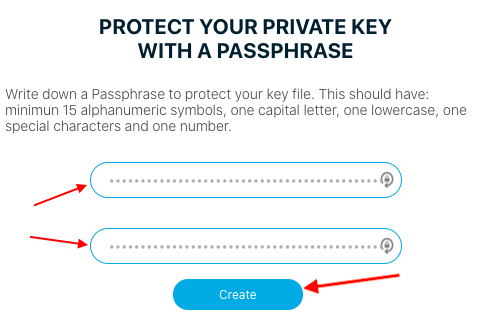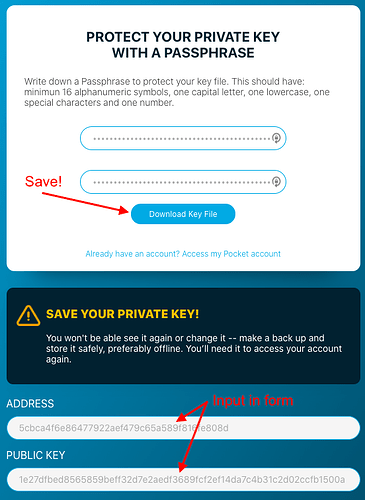Hello Node Runners,
We’re excited to announce that the Pocket Wallet is live on testnet!
This is great news because now is the time to create your Pocket account in preparation for inclusion into the genesis file.
We require every incentivized testnet participant to create a new account(s) through the wallet as a security measure. There’s a form below you’ll need to fill out that will ask you to share your old addresses associated with your nodes in order to pair it with the new account addresses. This is so we can continue to monitor your activity and verify your token rewards.
We will communicate the token rewards you’ve earned as we get closer to Pocket’s mainnet launch date.
![]() Every POKT token holder must create an account before July 8th! This is critical so that there is no delay in receiving your POKT stake upon mainnet.
Every POKT token holder must create an account before July 8th! This is critical so that there is no delay in receiving your POKT stake upon mainnet. ![]()
You will be able to use the exact same wallet information(public/private keys, passphrase, JSON file) created on this testnet version to access your genesis file account on mainnet.
Instructions:
- Go to https://wallet.testnet.pokt.network/ to create a new account(s). For the initial genesis stakes, there will be a cap of 3 accounts per person in order to give new participants a fair enough opportunity.
- Click ‘Create’ to get started.
- Enter a passphrase. Write down this passphrase and store it somewhere secure.
- Store your keyfile.json file somewhere secure.
- Copy your public key and address for later.
- Write down your private key and store it somewhere secure.
- Replicate this process again if you choose to use more then 1 account. If you choose to create more than one account, you’ll be able to split your POKT evenly across accounts.
- Fill out our genesis file data capture incentivized testnet form. Provide us with your public key and address per account as instructed.
- Get stoked for launch

Upon mainnet, your tokens will be created in the wallet(s) you provide us. All incentivized testnet participant accounts created in the genesis file are non-transferrable for a minimum of 105 days following mainnet to ensure the POKT is used for its intended purpose of platform utility.
If a new wallet is not provided to us, we will temporarily store your tokens in an escrow account until we receive a new address and public key. Failure to send us a new address and public key may result in a significant delay in receiving tokens.
Due to the nature of encryption, we are unable to assist with account recovery if you lose your passphrase, private key, and/or keyfile.json file. Each token holder must ensure the security of their own account(s).
We will never ask you for a private key, passphrase, or JSON keyfile, if someone claims to be representing Pocket Network and is asking for this information, please report immediately.
Please, let us know if you have any questions or need any assistance by reaching out to us in the #![]() genesis-launch-prep channel on our Discord server. We will add these instructions to our Discourse forum, then make a follow-up announcement in the GLP channel and pin it to the top.
genesis-launch-prep channel on our Discord server. We will add these instructions to our Discourse forum, then make a follow-up announcement in the GLP channel and pin it to the top.
Full instructions:
- Go to the Pocket Wallet. Click create.
- On the next page, enter a secure passphrase that meets the criteria. Click create:
- Download your keyfile somewhere secure. Downloading this while online has a security risk associated with it. Downloading the keyfile while offline is the industry best practice that we recommend. Copy both your Address and Public Key - you’ll need those for our form.
-
If you chose to create more accounts for use in genesis (maximum 3 total), then repeat this process to create those accounts.
-
Go to https://pokt.network/genesis-file-data-capture-testnet/. Fill out the form per the prompts. You’ll need an Address and Public Key per account. If you have created multiple accounts, your tokens will be split evenly across new accounts. We’ve also asked you to provide us information on your node operation and any addresses paired with your node(s) so that we can associate it with your new accounts. This helps us monitor your node activity and deliver the appropriate token rewards.