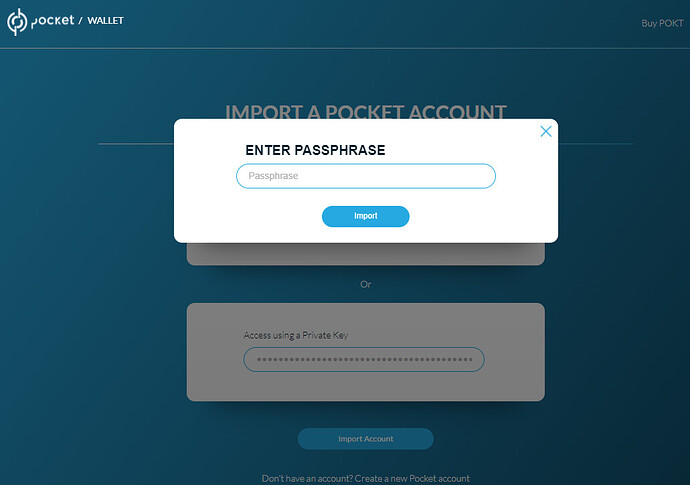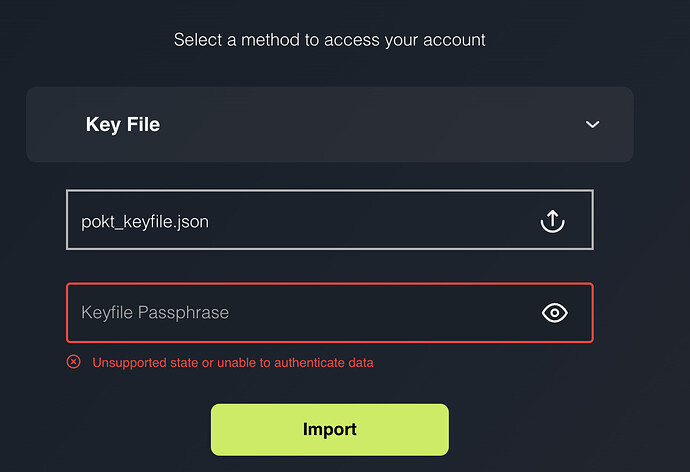Thank you for your reply.
Why are the password rules changed when registering a wallet now?
As far as I know, the password rules haven’t changed. The copy was incorrect, only 8 characters were being enforced even though the copy specified 15. This is being updated in the newest version of the wallet.
This doesn’t seem like a good answer.
I clearly remember that the same password was not allowed when I first registered.
Can I ask why you are concerned about this specific issue? This doesn’t impact using passwords that were already created. Either you saved your password or you didn’t. This will determine whether you can access your account.
@Rocket can you confirm for me that you still have access to your account? If you still have your private key as you state, then there should be no issues.
Hi JackAlaing
I am in the same situation I lost my password but I still have the keyfile and my Private Key.
But with both of them I still need my passphrase, there is no possibility to use keyfile and private key instead or just Private key ?
Besides, I saw something in the keyfile, it’s some hints about the passphrase ?
Could you explain me the parameters given please ?
- “secparam”
-“saltmeans”
-“kdf”
-“hint”
Thanks by advance
If you have the private key you are fine.
The passphrase the app asks you to enter when importing your private key is a temporary passphrase to secure the session so that no-one with access to your device can steal your funds. Whichever passphrase you enter while importing with the private key will be the passphrase you need to enter when sending funds. We will be making this more apparent in the next version of the UI.
I checked and there is also an issue with my private key I write only the beggining of it !
I have only 44 characters but I checked and a normal private key is composed of 128, do you confirm ?
So unless I found the passphrase used I am stucked ?
Nothing can be done with the json file and the beginning of the private key?
Thanks again by advance
I’m having difficulty here. I downloaded the keyfile but can’t upload it. I have the address, public key and passphrase. Can you please advise as to next steps?
If you don’t have the full private key, and you don’t have the passphrase to unlock your keyfile, you are locked out of your account. I’m sorry we can’t help more than that, at this point your best course of action is to try to find the passphrase.
You should be able to upload the keyfile. Are you sure that it’s in the correct format (.json)? Please follow the steps in this doc to try importing your keyfile again Buy, Store & Stake POKT - Pocket Network
I’m getting this error: Unsupported state or unable to authenticate data.
What do you advise?
Hey Lauren, I’d like to have @blockjoe reach out to you in DMs. Do you mind sharing your Discord or Telegram username?
Jack looks like it was a PICNIC error that resolved and managed to stake! Thank you for your help. Proud to be a part of this community.
Hi Jack. I am getting this error today for the first time. I access my web pokt wallet almost daily to manage my rewards and am clear on my PW, and this is new. I can reach out to someone on Discord or TG to discuss.
For anyone having issues where they can’t access their Key File, I recommend trying to import you key file through Incognito/Private mode in your browser.
Why is my password incorrect? I still have the private key. How should I open my wallet? In the world of blockchain, it is really stupid to remember a 16-digit password with a private key
can you try logging in to your wallet from an Incognito/Private tab depending on your browser?